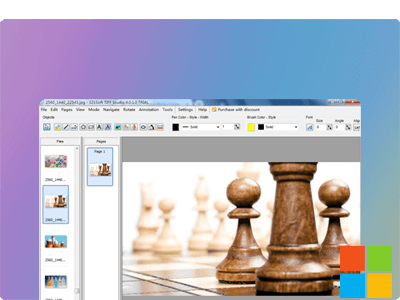View and edit Multi-page TIFF and PDF files
Simple, user-friendly yet powerful multi-page file viewer, editor and converter for Windows. It allows you to view, edit and convert TIF (TIFF), FAX, PDF, DCX, EPS, PS, AI, JBIG, DICOM and GIF files. Support convert one and multipage files to standard TIFF/FAX format, PDF, PS, EPS, PNG, JPG, BMP, PCX, DIB, RLE, GIF, TGA and so on. It allows you to merge, split, crop, rotate, watermark, extract pages from Multi-page TIFF and PDF. The program also allows you to edit loaded images, like extract, flip, insert, move, delete, rotate, invert pages, remove noise, color adjust, deskewing image, add margins and more.
It is designed to be simple for beginners and powerful for professionals. Perfect for individual and groups of knowledge workers who need to view, print, convert, edit, share and secure PDF/TIFF documents on Windows.
Everything You Want from TIFF-Editing Software

Multiple TIFF Viewer
Easily open and view your TIF/TIFF files on Windows, As a powerful multi-page file Viewer, It also allows to view numerous other file types, like PDF, DCX, FAX, EPS, AI, PS, DICOM, JBIG, GIF and etc.

Easy-to-use editor
The simplified interface was designed to make it easy for anyone to edit multi-page TIFF and PDF documents. Aside from adding text, you can modify your files further by adding various shapes and drawings.

Multi-page TIFF Converter
Convert FAX, TIF (TIFF), PDF, DCX, EPS, PS, AI, DICOM, JBIG and GIF files to standard TIFF/FAX format, PS, PDF, JPEG, PNG, BMP, PCX, WBMP, GIF, DIB, RLE, TGA, PBM, PGM and PPM.

Multipage Printing
Easily print any document (e.g. pdf, .doc, xls, .txt, etc) from any application, print selected or all pages from multipage file. Print multi-page TIFF files as a single print job, You can also print current display area or selected area.

Multipage scanning
Scan multiple pages of a document, magazine or newspaper and save into single multipage TIFF/PDF file or into separate single-page files. Twain Support for scanners and cameras.

Cleaning up scanned images
Easily clean up a scanned image document using the tools below: remove isolated pixels, remove noise, remove punch holes, Remove black areas, Deskewing and Deskewing fine etc.
A list of all features
Image Edit Processing
- Text inserting
- Automatically crop black border
- Automatically crop edge space
- Mark and crop area
- Deskewing fine feature
- Image Deskewing (to correct images that were skewed from fax transmission, scanning, etc).
- Canvas resize
- Color Adjust, Effects.
- Image Resize
- Add Text Watermark with ability to use "Dynamic Font Size"
- Image clearing - Remove Noise and Remove Isolated Pixels.
- Image clearing: Remove Black Areas
- Pages Combining
- Eraser tools for image correction (with color selection).
- Encrypting and Decrypting
- Add margins
- Auto Equalize
- Auto Crop Line function
- Importing of the Text to the Graphics
- File Deleting
- Remove Punch Holes (automatically detects the location of punch holes on the image and removes them)
- Converting to 24 bit, to gray, to black and white.
- Change Resolution without Resizing
- Draw mode (ellipse, freehand, polyline, highlight, line, rectangle, arcs, bezier)
- Rectangle (center point and size)
- Triangle (center point and size)
- Circle (center point and radius)
- Adaptation of the "Draw" mode for working with a tablet devices
Batch Processing
- Batch convert multiple files.
- Resize by defining new height and width pixels.
- Combine annotations with background
- Add text watermark.
- Change Resolution (DPI)
- Rotate/Flip
- Remove isolated pixels
- Remove Noise
- Deskewing and Deskewing Fine
- Crop
- Auto Crop
- Auto Crop Line
- Color depth (24 bit, 8 bit, gray, B&W - 3 methods)
- Color adjust (Brightness, Hue, Contrast, Sharpen...)
- Effects (User filters, Bump map, Wave, Lens, ...)
- Split Pages
- Combine Pages
- Remove Pages
- Reorder Pages
- Insert Pages
- Reordering of the pages (unbooklet)
- Reverse of Pages
- Canvas Size
- Remove Black Areas
- Add/Remove Margins
- Import ICC profile
- Clear the meta-data
- Remove TIFF tag
Multi-Page Image Manipulations
- Allows to split a multi-page TIFF file
- Allows to copy and paste (append) several selected pages
- Merge single-page or multi-page TIFF files into one TIFF file
- View and Save multi-page files
- Perform page insert, move and delete
- Insert and Append new image page from scanner, windows clipboard image, or existing file
- The "save/export page" exports all of the SELECTED pages
- Multipage color adjustment.
- Split page
- Delete All Blank pages
- Crop function for all selected pages
- Odd and Even pages selection
- Select range of pages
- Reordering of the pages (unbooklet)
- Pages Manager
- Reverse of pages
- Booklet
- Insert New page before the selected page
- Insert New page After the selected page
- Set the "Threshold" value for "Delete All blank pages" command.
- Choose necessary page number on toolbar
- Choose necessary pages for "Rotate/Flip" command (in the Batch mode). All pages, odd or even.
- Split into groups of files (Allows to split one multipage file into several multipage files).
Image Viewing
- Zoom image to fit screen width, height, or either side
- Zoom in, out, or to image actual full size
- Rotate left, right, up-side-down (180°)
- Image drag and move quick panning
- Scrolling (using cursor control keys, scrollbars)
- Zoom filter for an edit modes (annotation, draw, erase)
- Color image antialiasing and smoothing for enhanced zoom viewing
- Black and white image anti-aliasing for enhanced gray scale viewing
- Negative image
- Magnifier
- Maintain aspect ratio for images
- Color Management System
- Flip vertically and horizontally
- Rotating of a Selected area.
- Custom rotating
- Toolbar dragging (to a right, left or top side).
- Thumbnail size editing.
- Image Caching setting
- Files list (thumbnails)
- Files list operations (save, load)
- Pages list (thumbnails)
- Most Recently Used list.
- Startup mode selection
- Many parameters for work with scanner
- Image acquisition from TWAIN scanners and WIA scanners and cameras
- Display Grid
- Working in dual monitor mode
- Working in systems with 256 colors
- Best Fit command
- Navigator
- Pages Stacking
- Multipage scrolling
- Last Used Zoom parameter
- Keep Position parameter
- White-on-Black
- Change the width of "Pages" panel (columns count).
- Supports native Windows 7 and Windows 8 gestures, allowing pan, zoom and rotation.
Selection Tools
- Allow to print a selected area
- Perform copy, paste, crop, edit, rotate, delete
- Crop tool allows to work with all selection methods (rectangle, poligon, circle, lasso, magic wand).
- Clearing of a selected area on all of the selected pages.
- Ability to change Selection properties (grip size, shape, color etc.)
- Custom selection
- Image processing
- Save selection to file
- Load selection from file
- Mode | Select (rectangle, circle, polygon, lasso, magic wand)
- Magic wand
- Select colors (selects all colors inside the range "Start Color" up to "Final Color")
- Selection - Inside (Allows you to select an entire group of pixels completely within the selected area).
Support Image formats
- FAX, TIFF (TIF), PDF, EPS, PS, AI, GIF, DCX (multipage)
- Opening all Common image formats (*.jpg; *.jpeg;*.pcx; *.bmp; *.ico; *.cur; *.png; *.wmf; *.emf; *.tga; *.pxm; *.wbmp; *.jp2; *.j2k; *.dcx; *.crw ...)
- JBIG files
- DICOM files (*.dcm;*.dic;*.dicom)
- Open password protected PDF files.
- Supported TIFF compressions: rev.6.0, LZW, Packbits, CCITT G.3 and G.4, ZIP, AdobeZIP
- Save TIFF multipage files with different compression for each page
- Supported color depths: 1 Bit (black/white), 4 Bit (16 colors/graylevels), 8 Bit (256 colors/graylevels) and
24 Bit (16,7 mil. colors), transparency.
- Open dialog with preview
- Image loading from URL
Support Output Image formats
- FAX, TIFF, GIF, JPEG, PNG, BMP
- Adobe PDF format (PDF)
- PostScript (PS, EPS)
- PCX, DIB, RLE, TGA, PBM, PGM and PPM
- Multipage PCX (DCX)
- Wireless Bitmap (WBMP)
Printing
- Print preview, automatic orientation
- Print multi-page TIFF files as a single print job
- Print actual size or fit to page
- Print the current display
- Print with annotations
- Print at page centre
- Optimized to page size, arbitrary area/size/position
- Printing from command line
- Print Numerical Sequence
- Allows to print selected file without dialog window.
- Presets for the Print dialog box.
- Storage of the last used printer and paper size.
- Saving of the print parameters (profile)
- Showing the page number at printing.
- Easy Print command (printing without dialog)
- Default printer selection on toolbar (Easy Print)
- Collate
Annotations Reading and Writing
- Line, circle, ellipse, sticky note, text, and freehand drawing
- Highlight region, image, ruler, polyline
- Angle, memo, Date/Time
- Polygon (closed polyline with filling)
- Merge on image permanently
- Text rubber and image stamps
- Wang and Kodak Imaging (also known as Imaging for Windows) compatible
- 'White Transparent' property for image stamp (to insert signature)
- Stamp annotation properties manager
- Paste Annotation to all Selected Pages
- Measurement Units
- Autosizing for Text object
- Annotation search in the files
- Moving and resizing of the inserted images
- Annotation info on thumbnails.
- Advanced properties for Annotation objects
- Add image object with transparent background
- Stamp (Position, Offset, Angle ...)
- Multiline text for the Stamp annotation
- Transparency
- Find command(to find annotations in the current file)
- Line with Arrows
- Create Image Object from Selected Area (Selection menu)
- Supports unicode characters in annotations (text, memo ...)
- Object antialiasing
- Combine annotations with background at saving non-TIFF files
- New annotation format (INTERNAL)
- Annotation tab - Annotation format
- Object Bring to Front
- Object Send Backward
- Object Send to Back
- Object Bring Forward
- Import annotations (vector objects) from XML file
- Export annotations (vector objects) into XML file
Others
- Administration Tools and Settings.
- Optical character recognition (OCR) for 40+ languages
- Tool menu - Text Recognition OCR
- Search a text in the current document or in your folder
- Multipage Text Recognition (OCR)
- Batch mode for "Text Recognition" tool. Program allows to convert (OCR) many files at once.
- Measurement tools (calibrate, length and area)
- Select file association to double-click file launching Advanced TIFF Editor
- File associations checking
- Rename files at saving
- TIFF tags reader and editor
- Multiuser settings
- Capture from Screen
- Capture from Webcam
- Import ICC profile
- Ability to lock the file at editing
- Send by e-mail either all or selected pages
- E-mail sending using MAPI and OLE (Outlook)
- Mouse wheel invert direction
- Menu and Toolbar customization
- Mouse wheel actions
- Mouse wheel zoom position (center or mouse)
- Command line parameters
- Automatic actions at saving: Add Stamp, Change Resolution (DPI)
- Customization of File Types List (Saving 2 tab)
- Support of localization tools for different languages