Easily convert between almost ALL video and audio file format available. including less-common video formats, such as AMV, M4V, F4V. Other great editing features include the ability to both split and merge files. by Softonic Editorial Team.
The Best Way to Convert MTS Video to MP4 format on Mac OS X
This article contains all the necessary instruction to follow in performing batch conversion of MTS to MP4 on Mac OS X while using the 321Soft Video Converter for Mac.First step to perform in using this product for the batch conversion of MTS is to click the button for the “Add File”.
This action will view a window on the screen that shows all the available MTS files in computer. Start selecting the MTS files need to be converted to MP4 format. If this method looks very slow for the user, another action to perform is to drag the files to the interface of the converter for an instant grouping of the MTS files. Since the application can perform batch conversion, the users of 321Soft Video Converter for Mac can already convert and import several MTS files and other videos all at once.
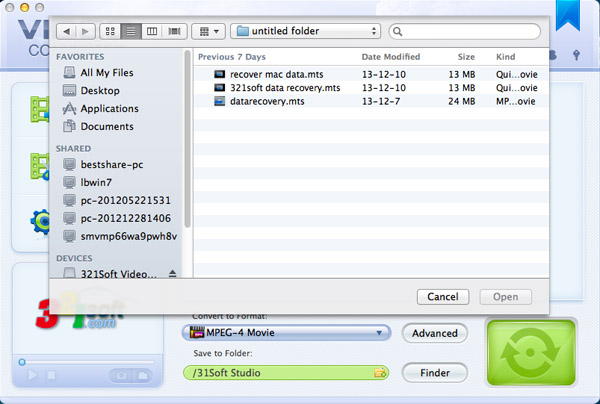
After selecting the MTS files which will be converted to MP4 format, the next instruction to complete is the process of setting output parameters.
In this step, the users of 321Soft Video Converter for Mac can already set the standard quality and desired format for the converted files. Since the target format in this article is the MP4 format, the users must look for it in the drop box of the "profile button". Now that the format for the converted files is already complete and ready, the users may already proceed to the next instruction on how to batch convert MTS to MP4 on Mac OS X with the all new 321Soft Video Converter for Mac.

But before allowing the converter to finish the conversion process, the users should still consider editing the MTS files when needed.
The 321Soft Video Converter for Mac is capable of editing several videos like MTS files. For a much better output file after the conversion process, the users should cut the unnecessary parts of the videos and improve its quality of graphics and display with the editing tools of this converter. When everything is ready from the selected MTS files and format to the editing process which is optional, the next instruction to perform is the actual conversion of the MTS files. By clicking the button for conversion marked which was marked with the word “Convert”, the 321Soft Video Converter for Mac will already start working on the transformation of MTS files to MP4 on Mac OS X.
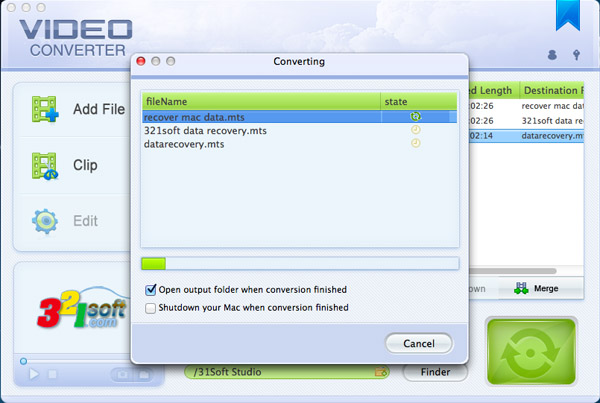
The users will only wait for few minutes until all the MTS files added in the interface of the 321Soft Video Converter for Mac are converted to new video files that are in MP4 format. The users of this converter will be notified immediately by the alarm of this product when all the videos are already finished and ready to be transferred to the Mac OS X. Enjoy high quality MP4 videos with a powerful audio to produce clear sounds and excellent pixels for better color and balance matched with a clear display with this 321Soft Video Converter for Mac like no other.
Download immediately, start your trial
Fully tested in latest macOS Big 11 Sur.

