Follow the steps below to activate 321Soft Video Converter for Mac
Firstly, you need to download and install the trial version of 321Soft Video Converter for Mac. No need to uninstall if you already have the trial version installed.
Activate the full version of 321Soft Video Converter for Mac:
1. Launch 321Soft Video Converter from Finder > Applications > 321Soft Video Converter for Mac.
2. Please click "Register" menu from the "Help" drop-down menu.
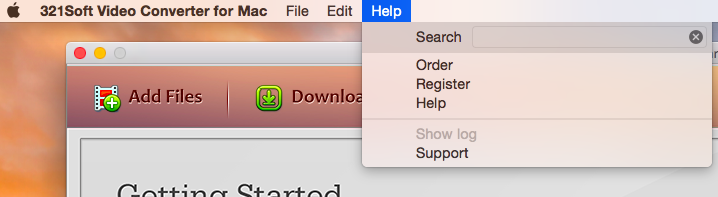
3. Entering your Email address into the license name field, and then copy and paste the license code (received via email) into the license code field.
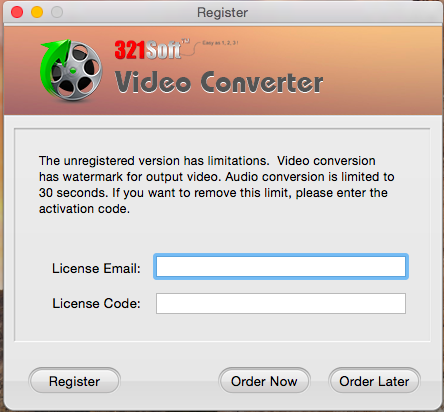
4. Click on the "Register" button.
