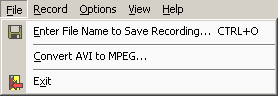
| Enter File Name to Save Recording... | Click this menu item to enter a file name to save recording |
| Convert AVI to MPEG... | Click this menu item to execute the AVI to MPEG Converter program |
| Exit | Click this menu item to close 321Soft Video Screen Recorder |

| Start | Click this menu item to start recording |
| Stop | Click this menu item to stop recording |
| Pause | Click this menu item to pause recording or continue recording |
| Play... | Click this menu item to play recording |

| Video... | Click this menu item to open video options dialog |
| Audio... | Click this menu item to open audio options dialog |
| Record... | Click this menu item to open recording options dialog |
| HotKey... | Click this menu item to open hotkey options dialog |
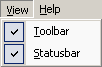
| Toolbar | Check this menu item to show toolbar, uncheck it to hide toolbar |
| Statusbar | Check this menu item to show statusbar, uncheck it to hide statusbar |

| Contents | Click this menu item to open help file |
| Website | Click this menu item to open website |
| Buy Now Online | Click this menu item to go to online ordering page |
| About... | Click this menu item to open about dialog |
See Also: